- 226-783-3554
- Support
- Community
- Login
- Join Here!
- Find ▼
- Explore ▼
- Giving Back ▼
- About ▼
- More ▼
- Members ▼
Residents and visitors are individuals who are using Windsor Local to find local businesses, organizations and professionals to help them shop locally for products and services. They can find just about anything about a business all in one place. They are not Members and there is no cost involved in using the online platform.
Members are business owners, organization managers and professionals who are listed as a member in Windsor Local. Membership will allow them to get much more local visibility and brand recognition. They can post just about anything possible about their business, including text, images, videos, links, blog articles, products, coupons, classified ads, social media feeds and much more, all in one place.
We often use the term "Member" or "Business" as a shortcut, but it actually refers to a Business, Organization or Professional Member listed in the Windsor Local database.
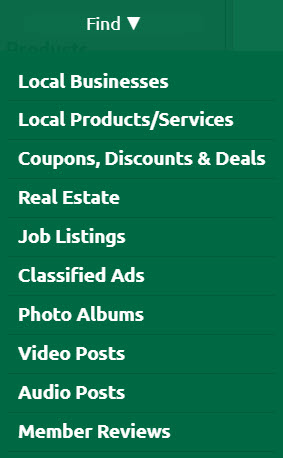
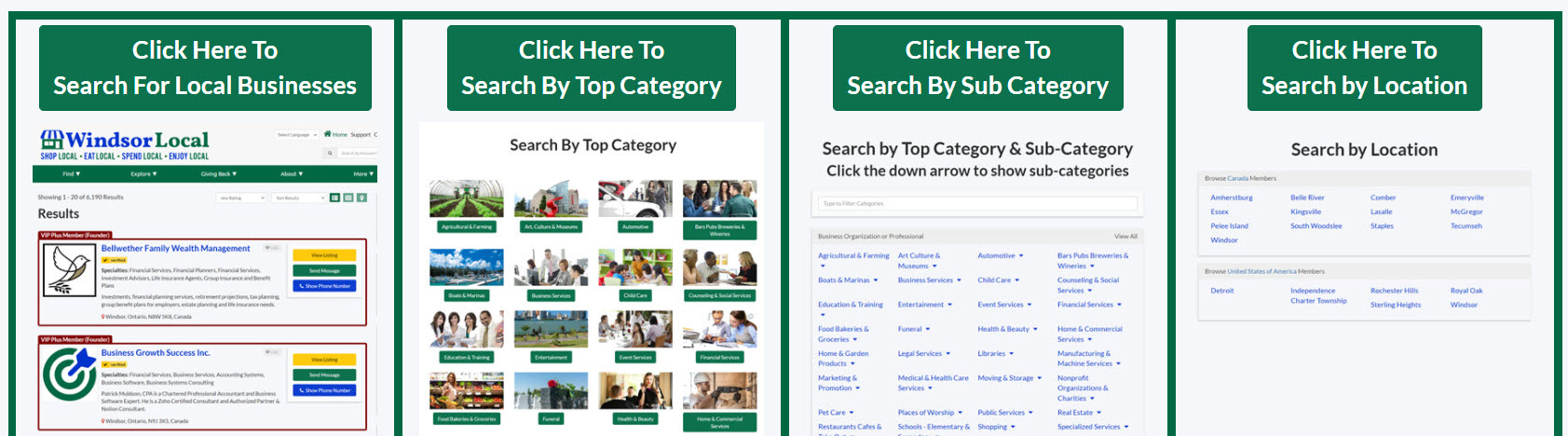
Members can be found in the following ways:

Here residents can find local businesses, organizations and professionals (Members) to make it easier for them to spend locally. They can view their Member Profile listing and find or do many things:
Everything you want to show to your audience about your business, organization or profession - all in one place!
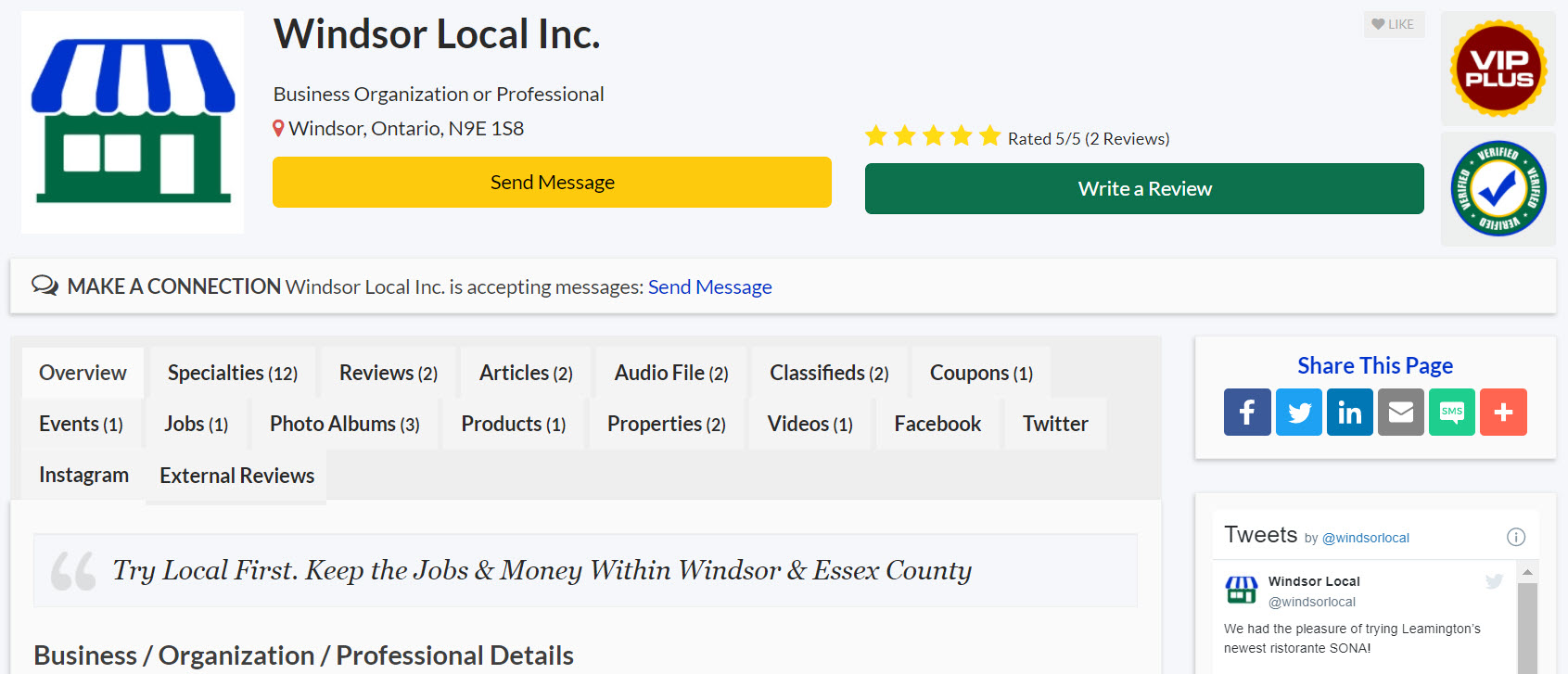
Tab Name | Image Popup | Description |
|---|---|---|
Send Message | (Yellow button) Send a direct message (DM) to the Member. | |
Write a Review | (Green button) Write a review about the Member's business. | |
Rating | (Yellow stars) Shows the rating status of the Member based on the Reviews they have. | |
Overview | (Tab) Detailed information about the Member: Business / Organization / Professional Details, Hospitality Information, Contact Information and About Us section. | |
Specialties | (Tab) The business categories and subcategories the Member is part of. | |
Reviews | (Tab) A listing of all reviews posted for the Member inside Windsor Local. | |
Articles | (Tab) Blog articles posted on Windsor Local by the Member. | |
Audio Files | (Tab) SoundCloud audio posts of any type, e.g. podcast, music, etc. posted on Windsor Local by the Member. | |
Classifieds | (Tab) Buy personal or business goods or services listed on Windsor Local by the Member. | |
Coupons | (Tab) Find coupons and discounts on goods and services listed on Windsor Local by the Member. | |
Events | (Tab) A listing of all events posted on Windsor Local by the Member. These events will also be part of the website Event Calendar. | |
Jobs | (Tab) A listing of all job offerings posted on Windsor Local by the Member. | |
Photo Albums | (Tab) Photo albums posted on Windsor Local by the Member to show their business, staff, products, services, events, etc. | |
Products | (Tab) Details about the products and services offered and posted on Windsor Local by the Member. | |
Properties | (Tab) For anyone selling real estate of any kind, details about the properties for sale/rent and posted on Windsor Local by the Member. | |
Videos | (Tab) Videos posted on Windsor Local by the Member to show their business, staff, products, services, events, training, etc. | |
External Reviews | (Tab) This tab will show reviews received by the Member outside of Windsor Local, for example from Google, Facebook, Yelp, Trip Advisor, etc. | |
(Tab) A live link to the Member's Facebook page feed. | ||
(Tab) A live link to the Member's Twitter feed. | ||
(Tab) A live link to the Member's Instagram feed. |
Here residents can find Products and Services listed by all Members of Windsor Local. Post details about your Products and Services here.
How Do You Post Products/Services?
Post Type | Image Popup | Description |
|---|---|---|
Post Your Products & Services | ► Login to the Windsor Local portal and go to your Dashboard. |
Here residents can find Coupons, Discounts and Deals listed by all Members of Windsor Local. Post details about your Coupons, Discounts and Deals here.
How do you post Coupons?
Post Type | Image Popup | Description |
|---|---|---|
Post Your Coupons | ► Login to the Windsor Local portal and go to your Dashboard. |

Here residents can search for Real Estate in the following ways:
How do you get in the Search Results for Realtors?
Post Type | Image Popup | Description |
|---|---|---|
Get in Search Results for Realtors | ► Login to the Windsor Local portal and go to your Dashboard. |
How do you post Properties?
Post Type | Image Popup | Description |
|---|---|---|
Post Your Properties | ► Login to the Windsor Local portal and go to your Dashboard. |
Here residents can find Job Offers listed by all Members of Windsor Local. Post details about your Job Offers here.
How do you post Job Listings?
Post Type | Image Popup | Description |
|---|---|---|
Post Your Job Listings | ► Login to the Windsor Local portal and go to your Dashboard. |
Here residents can find Classifieds listed by all Members of Windsor Local. Post details about your Classifieds here.
How do you post Classifieds?
Post Type | Image Popup | Description |
|---|---|---|
Post Your Classifieds | ► Login to the Windsor Local portal and go to your Dashboard. |
Here residents can find Photo Albums listed by all Members of Windsor Local. Post your Photo Albums here. They can be about your business, team, products, services, events or even personal items like vacations taken, etc. Whatever you like.
How do you post Photo Albums?
Post Type | Image Popup | Description |
|---|---|---|
Post Your Photo Albums | ► Login to the Windsor Local portal and go to your Dashboard. |
Here residents can find Video posts listed by all Members of Windsor Local. Post your Videos here. They can be about your business, team, products, services, events or even personal items like vacations taken, etc. Whatever you like.
How do you post Videos?
Post Type | Image Popup | Description |
|---|---|---|
Post Your Videos | ► Login to the Windsor Local portal and go to your Dashboard. |
Here residents can find Audio posts listed by all Members of Windsor Local. Post links to your SoundCloud audio files here.
How do you post SoundCloud Audio?
Post Type | Image Popup | Description |
|---|---|---|
Post Your SoundCloud Audio | ► Login to the Windsor Local portal and go to your Dashboard. |
Here residents can find Windsor Local Member Reviews for all Members of Windsor Local. Manage and respond to your Reviews here.
How do you Manage Reviews?
Post Type | Image Popup | Description |
|---|---|---|
Manage Reviews | ► Login to the Windsor Local portal and go to your Dashboard. |
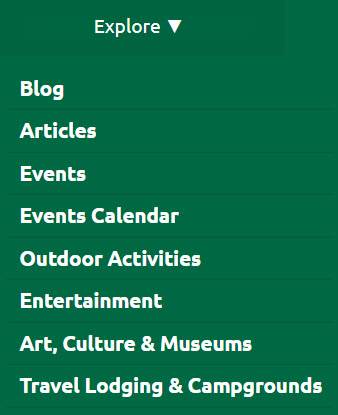
This section contains certain related items to explore, mostly about Windsor & Essex County or helping businesses grow.
This page will show blog articles released by Windsor Local. Member Blog articles are found under 'Articles' (see below).
Main Menu Item | Image Popup | Description |
|---|---|---|
Blog | ► Find the Windsor Local Blog at Menu > Explore > Blog. |
This page will show blog articles released by Windsor Local Members. Post your Articles (blog posts) here.
How do you post Articles?
Main Menu Item | Image Popup | Description |
|---|---|---|
Post Your Articles | ► Login to the Windsor Local portal and go to your Dashboard. |
This page will show individual events in Windsor & Essex County. Residents can click on each one to get more details. Post your Events here. They will automatically be posted to the Main Events Calendar in Windsor Local.
How do you post Events?
Main Menu Item | Image Popup | Description |
|---|---|---|
Post Your Events | ► Login to the Windsor Local portal and go to your Dashboard. |
This page will show the events in Windsor & Essex County in a calendar format. It will list events per day. Residents can click on each one to get more details. The calendar can be adjusted to show on a monthly or yearly format. When you post Events (see above), they will automatically be posted to this Main Events Calendar in Windsor Local.
The Events Calendar
Main Menu Item | Image Popup | Description |
|---|---|---|
Events Calendar | ► Find the Events Calendar on the Home Page or in the Main Menu > Explore > Events Calendar. The Calendar can be adjusted to show a month or a year. You can also move between months and years. |

Here residents can search for Outdoor Activities in the following ways:
This page will show businesses filtered by the Top Category 'Entertainment'.
This page will show businesses filtered by the Top Category 'Art, Culture & Museums'.
This page will show businesses filtered by the Top Category 'Travel Lodging & Campgrounds'.
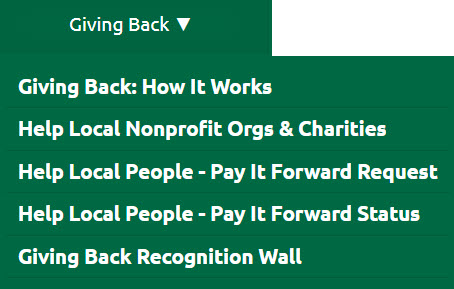
At Windsor Local, we want to make it as easy as possible to give back to our community. These are the working parts of it.
This will describe how our Giving Back process works, and will help with the menu items below.
These are posts from nonprofit and/or charitable organizations who are Members of Windsor Local and are requesting help. It provides an overview of the organization's needs, who they are, who they help, an application (optional) and any other information they would like to add, including how they wish to be contacted. The public can then search and view these posts to see who they would like to help based on the information given and contact them. Windsor Local is hoping this is a much easier way for most of the public to find and match themselves with a local organization they would like to give back to.
Anyone who is a referral for a local resident or family in need of help can fill out a request form. The request will be logged and Windsor Local will do its very best to find a Member who would like to fulfill this request. Windsor Local is hoping this is a much easier way for Windsor Local Business Community Members to find and match themselves with a local person/family they would like to give back to. (If you are not a Windsor Local Member, see the next item).
This is for anyone who is not a Member of Windsor Local and wants to help fulfill 'Pay It Forward Requests' that have not yet been assigned to anyone. Windsor Local is hoping this is a much easier way for local residents to find and match themselves with a local person/family they would like to give back to.
We are grateful to provide recognition for Donors and Volunteers to Windsor & Essex County nonprofit and charitable organizations and local individuals in need. This donor/volunteer recognition list contains Windsor Local members and local residents that used Windsor Local 'Giving Back' posts or 'Pay It Forward' posts to help a local organization or individual. This page will recognize those that are giving back to their community.
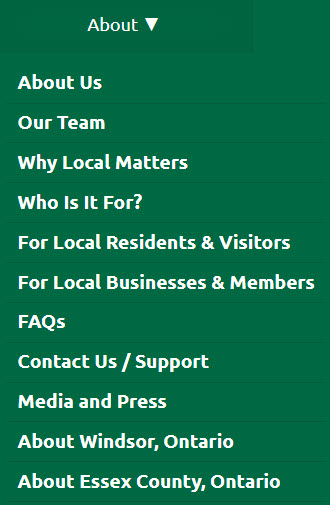
Our main purpose is "Bringing Residents, Businesses, Organizations and Professionals Together in Windsor & Essex County". We talk about who our online platform serves, next steps for using it as well as our Purpose and Goals.
Meet our team at Windsor Local. We are local residents providing local support!
This our blog post entitled, 'Why Supporting Local Businesses Matters More Than Ever'. Please read it to understand why it is important for the Windsor-Essex community to support local businesses such as yours.
This is a quick overview of who Windsor Local is for.
This is a description of how local residents and visitors can use the Windsor Local platform.
This is a description of how local businesses and Windsor Local Members can use the Windsor Local platform.
This page shows Frequently Asked Questions (FAQs) and answers about the Windsor Local website and Membership.
If you are a Member and need support, have questions about the Giving Back process, or just need to contact us, you can get more information and/or submit the contact form here.
The Media and Press contact for Windsor Local
Information about Windsor, Ontario, Canada
Information about Essex County, Ontario, Canada

This page shows a handy listing of frequently called or hard to find local information for emergency, weather, medical and help.
This page shows the details of local TV and radio stations.
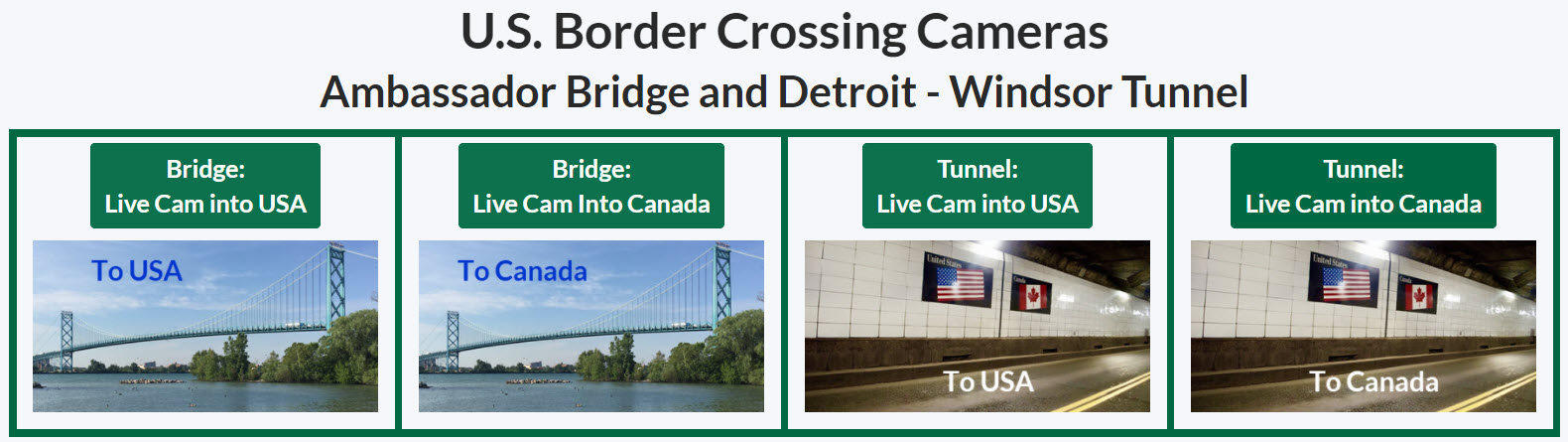
This page shows live cameras on both sides of the border crossing at the Ambassador Bridge and Detroit-Windsor Tunnel.
This page will show organizations filtered by the Top Category 'Schools - Elementary & Secondary'.
This page will show organizations filtered by the Top Category 'Libraries'.
Fill in the form to suggest a business, organization or professional we can add to Windsor Local. The business, organization or professional must reside in the Windsor & Essex County area.
Fill in the form to provide suggestions or corrections to existing data on the Windsor Local website.

The Windsor Local Business Community (WLBC) is a private place where local business owners, organization managers and professionals can CONNECT. It is a place to make it easier for us to find what we need, share ideas and insights, give feedback, get inspired, and get help working through our unique business issues. A place to help each other GROW their local business.
Here we highlight the top 10 reasons a Membership is much better than a Free or Claimable listing.
Here we discuss the benefits of becoming a Member of Windsor local. The Membership Plans are extremely affordable. All Membership plans can easily fit into any sized company's annual marketing and advertising budget. In the lower half of the page we outline a comparison of the features of the Membership plans, along with pricing and the ability to purchase a plan.
Here we outline a comparison of the features of the Membership plans, along with pricing and the ability to purchase a plan.
Here we display the features of the highest level Membership plan, the VIP Plus Membership Plan, along with comparison to the other plans, pricing and the ability to purchase the plan.
Members can also advertise on the Windsor Local platform. Here we show the different types of advertisng banner positions available, their cost and the ability to purchase the ad spots.
Here Members can find short video tutorials to help them manage the different elements once they log into their Member Dashboard.
Here residents can find local businesses, organizations and professionals (Members) to make it easier for them to spend locally. It is the same page that is found at the Main Menu > Find > Local Businesses.